November 5/2018 Update
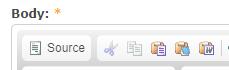 I have updated the editor used to create content on the website. The Paste, Paste Text, and Paste Word buttons still exist, but pop up the message "Your browser doesn't support pasting with the toolbar button or context menu option." and advise you to use keyboard shortcuts. Ctl+v (or the Mac OS X equivalent) appears to strip out most of the redundant text markup and works without having to press the Paste button at all. For some reason, bulleted lists pasted into Chrome have extra paragraph tags - these can be cleaned up by selecting the list, clicking on the Insert/Remove Bulleted List to remove the list, and then again to recreate it.
I have updated the editor used to create content on the website. The Paste, Paste Text, and Paste Word buttons still exist, but pop up the message "Your browser doesn't support pasting with the toolbar button or context menu option." and advise you to use keyboard shortcuts. Ctl+v (or the Mac OS X equivalent) appears to strip out most of the redundant text markup and works without having to press the Paste button at all. For some reason, bulleted lists pasted into Chrome have extra paragraph tags - these can be cleaned up by selecting the list, clicking on the Insert/Remove Bulleted List to remove the list, and then again to recreate it.
If you want to remove all markup, click on the Paste Text button and then follow the instructions - the editor will clean up the text afterwards. The Paste Word button seems to remove very little markup - there are some advanced configuration options that I will investigate but I recommend sticking with Paste or Paste Text.
Upcoming Events
- Marjan Eggermont Exhibition at the Herringer Kiss Gallery Sat, 2018/11/17 - Fri, 2018/12/21
- Biomimicry 3.8: Discover Nature’s Genius in Costa Rica Mon, 2019/01/14 - Sun, 2019/01/20
- 4th International Congress on Biomaterials and Biosensors (BIOMATSEN) Sun, 2019/05/12 - Sat, 2019/05/18
